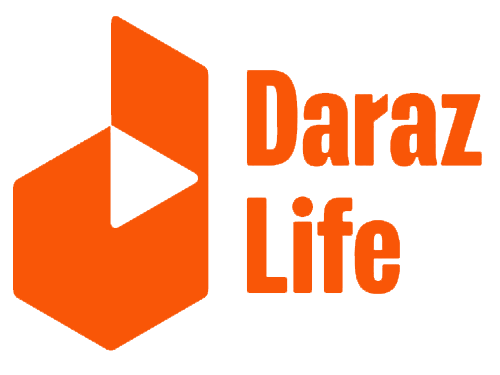Nepal’s leading online marketplace, Daraz, has joined hands with Nepal’s leading digital wallet service provider, eSewa. Daraz customers can pay through eSewa for any online purchase made on Daraz app or website.
And if you want to know how to make easy and safe payments through eSewa then you are at the right place. With just a few steps you can set up your eSewa account for payments for any online purchases made on Daraz.
How to Make Payments Through eSewa on Daraz
To pay via eSewa on Daraz, users must first link their eSewa accounts with their Daraz account.
How to Pay via eSewa: First Time Users
- Place an order on the Daraz app and tap on check out
- Select eSewa Wallet option
- Login to your eSewa account using your eSewa ID and your Password
- Ensure your eSewa account is active and has sufficient balance
- Accept terms and conditions and enter OTP (one time password) sent to your registered mobile number
- Select your eSewa account on payment method and tap on pay now
How to Pay via eSewa: Existing Users
- Place an order on the Daraz app and tap on check out
- Select your eSewa account from payment options
- Enter OTP (one time password) sent to your registered mobile number
Super Important Things to Remember
When you want to pay through eSewa on Daraz make sure you follow these instructions:
- Make sure you are using your password and not MPIN
- You must have sufficient balance
- Your eSewa account should be linked to only one Daraz account
- Ensure your account is KYC verified for transaction above NPR 5000
Frequently Asked Questions
Is there any limit on transactions using eSewa?
A verified eSewa user can pay on Daraz as per the cart value. However, unverified users can transact only up to NPR 5000 per month.
Are there any charges for using eSewa Mobile Wallet?
There are no charges to use eSewa Mobile wallet on Daraz.
Where will eSewa Mobile Wallet refunds go?
Your refund amount will go directly into your eSewa Mobile Wallet within 3 working days from the date of request.
Can I link one eSewa account to multiple Daraz accounts?
You can only link one eSewa account to one Daraz account. In order to link the same eSewa account to a different Daraz account you will have to unlink your eSewa account from previously linked Daraz account and now you can successfully link your eSewa account to a new Daraz account.
How do I unlink my eSewa account from a Daraz account?
Go to My Payment Options and select your eSewa account and click on delete.
Whom should I contact in case of any issues?
Please contact Daraz Customer Service in case of any issues.
Why isn’t my payment being processed? How do I get my eSewa account verified?
To process payments of more than Rs. 5000, your eSewa account has to be verified. Kindly fill your eSewa KYC form and submit. Once verified, there are no limits on your payment amount on Daraz platform.
The process to get your eSewa account verified is as follows:
- Login to your eSewa account.
- Visit your Profile and click on KYC form.
- After filling all the details, click on Submit.
Happy Shopping!
How to a add a delivery address on Daraz