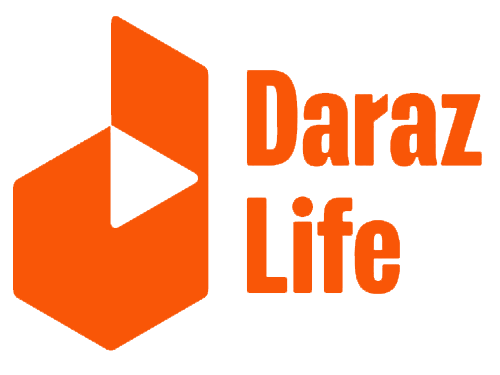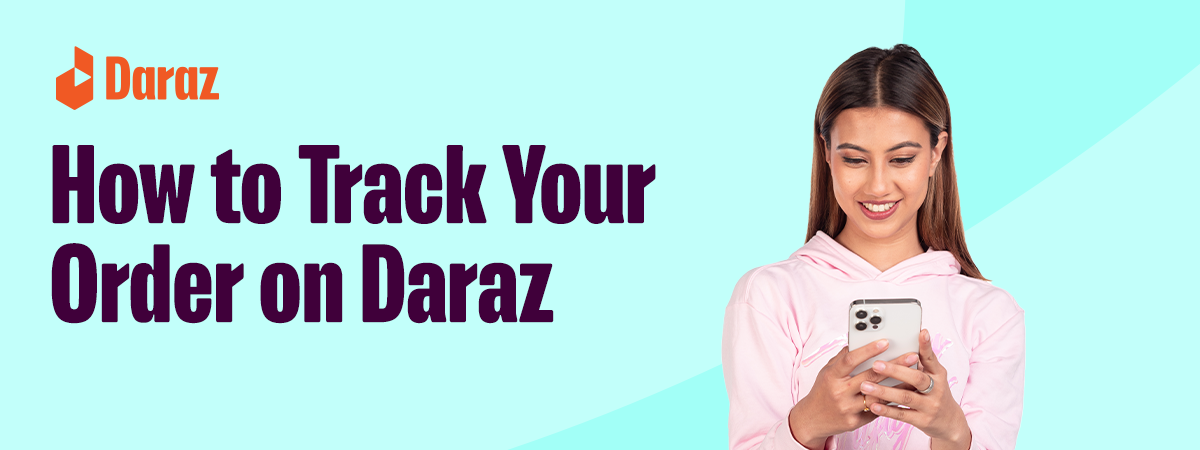Track Your Purchase from Daraz
The anticipation of receiving your Daraz order starts from the moment you place it. It can be both exciting and nerve-wracking to wait for the new purchase, not knowing when your products will arrive at your door. The uncertainty of the delivery process and timeline can definitely be overwhelming and cause some anxiety. That’s why Daraz allows you to track your order and check the whereabouts of your package throughout the whole process. In this guide, we’ll walk you through the simple steps to track your order on Daraz.
Step 1
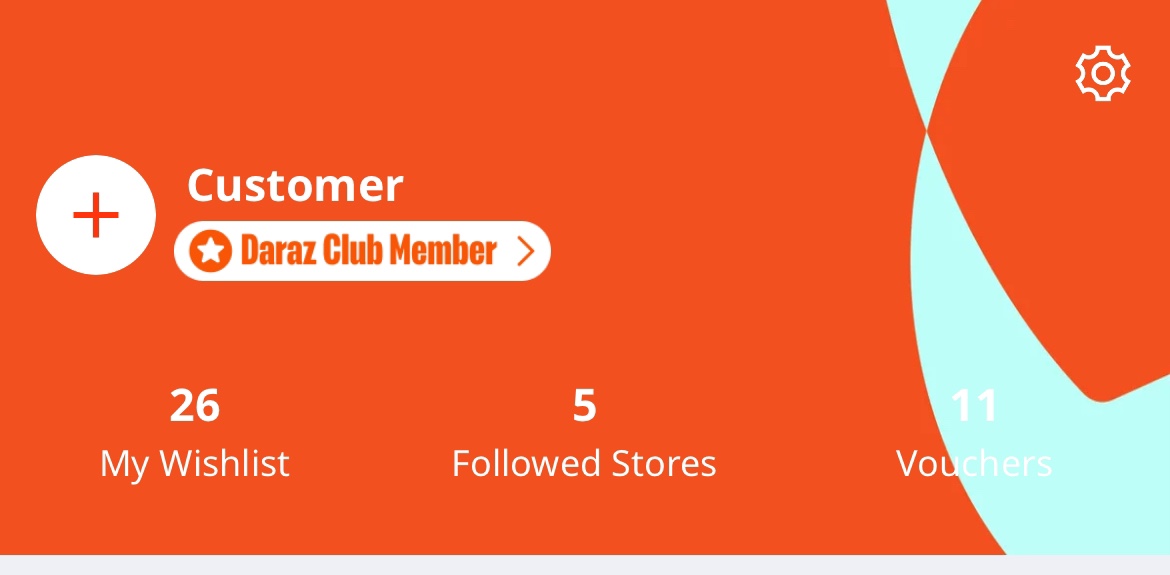
Log in to your Daraz Account
The first step is to log in to your Daraz account. Once logged in, you’ll have access to your personalized dashboard, making it easier to manage your orders.
Step 2
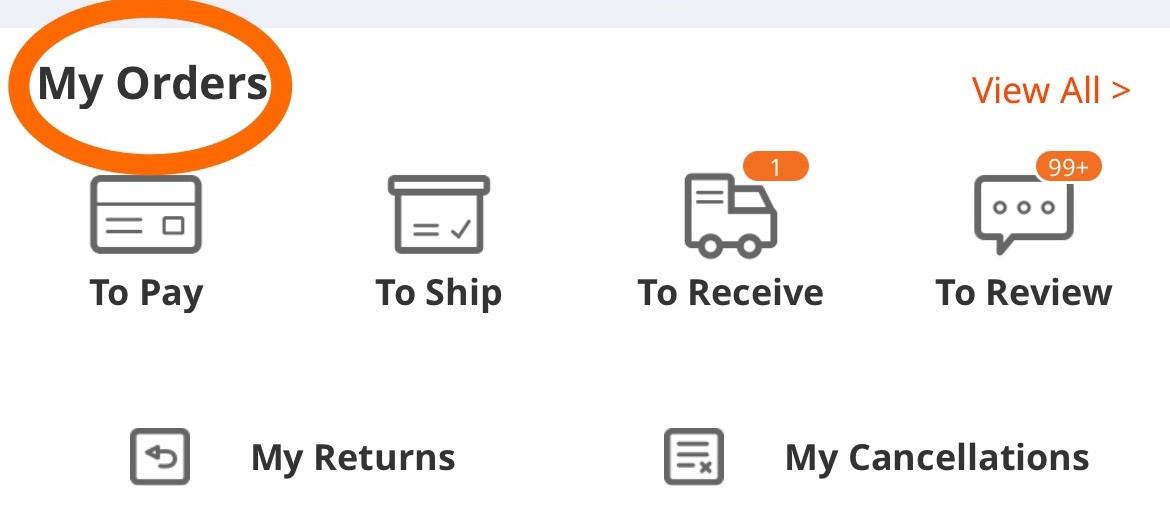
Go to ‘My Orders’
Once you’re logged in, navigate to the ‘My Orders’ section. This section is your go-to hub for managing all your Daraz purchases.
Step 3
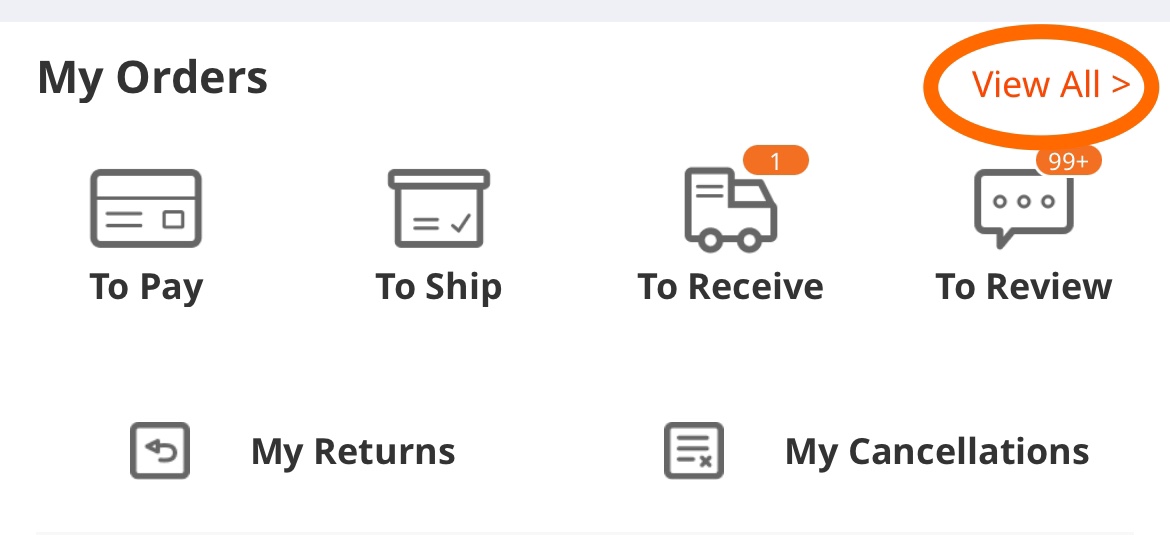
Tap on ‘View All’
Look for the ‘View All’ option in the’ My Orders’ section. Tapping on this will give you a comprehensive overview of all your orders, past and present.
Step 4
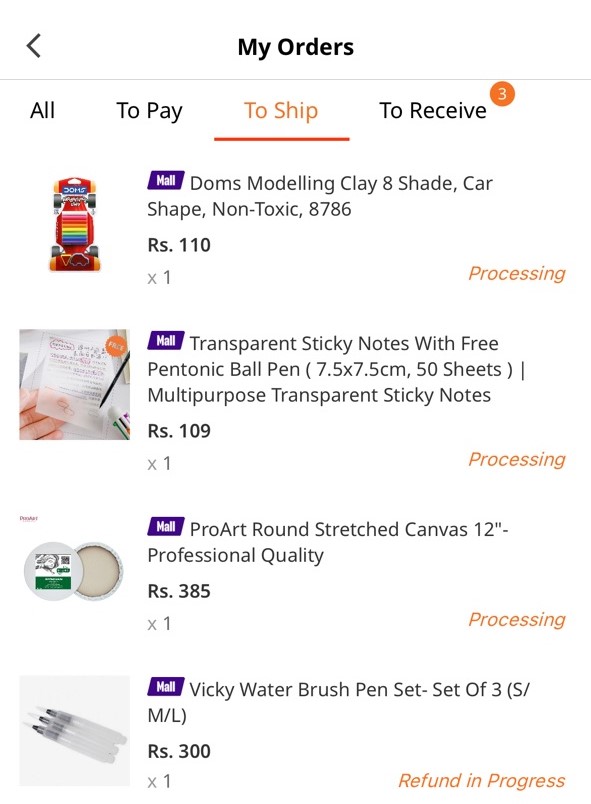
Explore the Tabs
Upon entering the ‘View All’ page, you’ll notice four tabs: All, To Pay, To Ship, and To Receive. Each tab categorizes your orders based on their status.
All: Displays all your orders, regardless of their current status.
To Pay: Lists orders that require payment.
To Ship: Shows orders that are being prepared for shipment.
To Receive: Highlights orders that are on their way to your doorstep.
Step 5
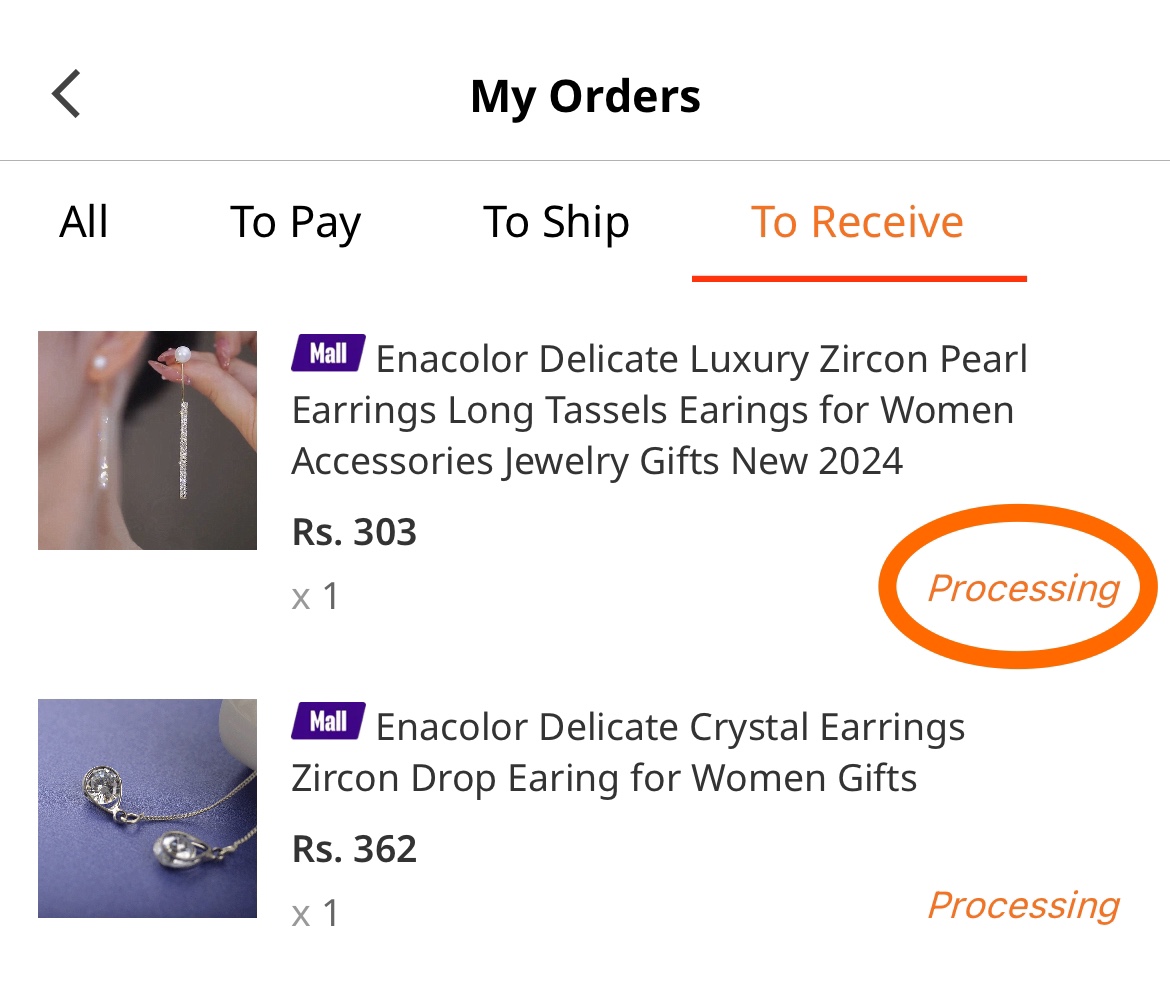
Tap on ‘Processing’
If your order is still in the processing stage, locate it in the ‘To Ship’ or ‘To Receive’ tabs. Once you find it, tap on the ‘Processing’ status to get more details.
Step 6
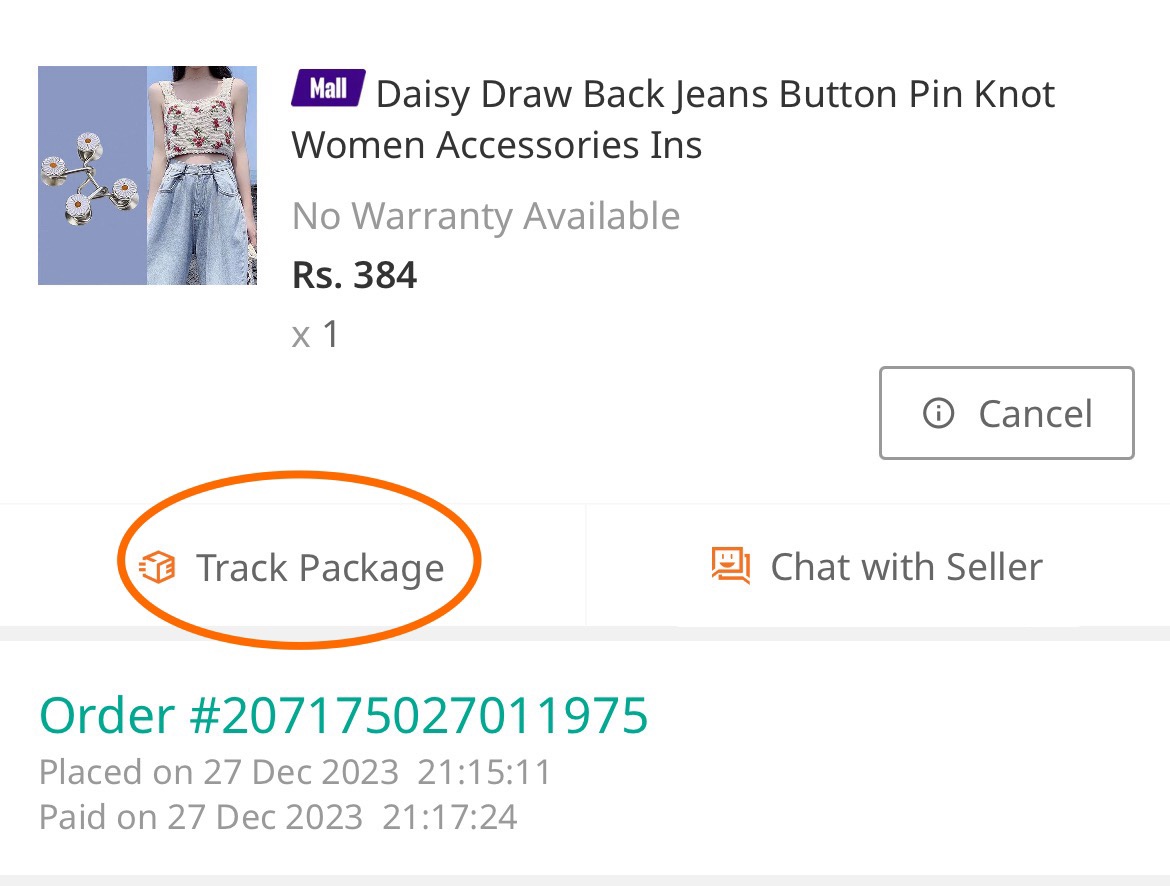
Tap on ‘Track Package’
You’ll find the ‘Track Package’ option within the order details. This is the key to monitoring your order’s journey from the warehouse to your doorstep. Tap on it to access real-time tracking information.
Step 7
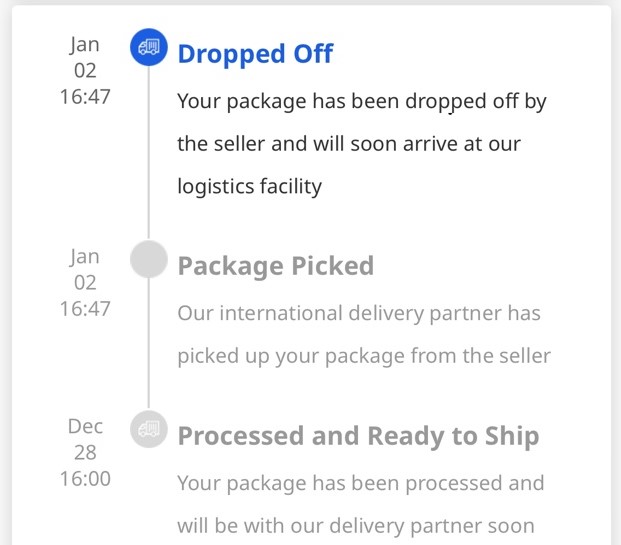
View the Details
After tapping ‘Track Package,’ you’ll be redirected to the tracking page, where you can view detailed information about the status of your order. This may include the current location of your package, the estimated delivery date, and any relevant updates.
By following these straightforward steps, you can easily track your Daraz order and stay informed about its progress. This user-friendly tracking process ensures that you are in control and can eagerly anticipate the arrival of your latest online shopping delight. Have fun shopping for all your needs on Daraz and easily track your packages before they even arrive. Happy Shopping!