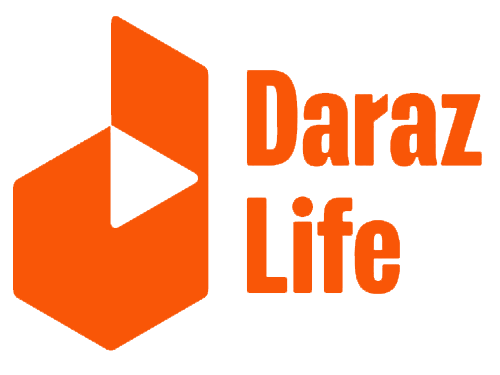EVERYTHING YOU NEED TO KNOW WHILE BUYING A TELEVISION
(A Consumer Buying Guide)
Planning to buy a television this football season? Look no further than Daraz.com.np for the one-stop destination for buying the TVs. The price of the televisions at Daraz.com.np has dropped during this Football World Cup. Many of having been waiting to upgrade the existing old and worn out CRT tele which makes the experience pain stacking.
Here is a detailed guide of buying a television at Daraz.com.np :
-
SCREEN SIZE: –
Too large or too small ruins the experience of the watching your favourite team playing or the decisive moment in a TV series. It’s all about finding the sweet spot in the screen size. The sweet spot all depends on the area of the room and the viewing distance.
As to determine the perfect viewing distance following table could be followed:
| TV Size | Recommended distance for 1080p TV | Recommended distance for 4K TV |
| 14 inches | 28 inches (2.3 foot) | 14 inches (1.15 foot) |
| 20 inches | 40 inches (3.3 foot) | 20 inches (1.67 foot) |
| 23 inches | 46 inches (3.83 foot) | 23 inches (1.91 foot) |
| 32 inches | 64 inches (5.33 foot) | 32 inches (2.66 foot) |
| 40 inches | 80 inches (3.3 foot) | 40 inches (3.3 foot) |
| 43 inches | 86 inches (7.16 foot) | 43 inches (3.5 foot) |
| 48 inches | 96 inches (8 foot) | 48 inches (4 foot) |
| 50 inches | 100 inches (8.3 foot) | 50 inches (4.16 foot) |
| 55 inches | 110 inches (9.16 foot) | 55 inches (4.13 foot) |
| 60 inches | 120 inches (10 foot) | 60 inches (5 foot) |
| 65 inches | 130 inches (10.83 foot) | 65 inches (5.41 foot) |
| 72 inches | 144 inches (12 foot) | 72 inches (6 foot) |
-
SCREEN RESOLUTION: (Higher the better)
Resolution of a screen describes the sharpness of the TV picture, usually in terms of horizontal lines of pixels. Nowadays consumers are provided with the variations in screen resolution. From HD screens to the 2K and 4k resolutions. HD screen normally covers the 720p and 1080p. In simple words, the television set displays 720 lines scanned progressively (or in a single pass). Other HDTVs support the 1080p HD format, also called full HD, which has 1,080 lines of resolution.
2K and 4K displays the screen at the frame rates of 2160p and 4320p resolutions respectively. TV manufacturers are rapidly shifting from HDTVs to Ultra HD sets (also called 4K). These 4K models have four times the number of pixels as current HDTV screens. We’re talking 2,160 horizontal lines or 3840 x 2160 pixels. The biggest benefit of 4K TVs is that small objects on the screen have more detail, including sharper text. Overall, images appear richer and more life-like than on an HDTV, but the benefits can be subtle.
WHY SHOULD YOU PAY MORE FOR THE DIFFERENT SCREEN TYPES:
- 4K Ultra HD TV: The most immediately noticeable advantage is the higher pixel count. Ultra HD cramps 8 million pixels into the same space in which a 1080p TV fits just 2 million pixels. It’s a noticeable upgrade, especially when watching native 4K content because the pixels are four times smaller and each one is getting a specific slice of the bigger picture. That, in part, is why Ultra HD makes more sense in larger screen sizes – the extra pixels have a bigger impact on a huge display
- OLED TV: OLED technology has been a boon in the screen production business of televisions and smartphones alike. OLED uses Organic layering for the emission of light through the LEDs. This means with the sole sacrifice of the thickness of the screen, the image production will be of highest pixels. The picture thus produced will be crisper and there will be more depths in the blacks and whites of the images. Because the light-emitting layers of an OLED are lighter, the substrate of an OLED can be flexible instead of rigid. OLED substrates can be plastic rather than the glass used for LEDs and LCDs.
- 4K TV: 4K, also known as Ultra HD, refers to a resolution of 3,840 x 2,160 pixels. That’s four times the 1,920 x 1,080 pixels found in your full HD TV. We’re looking at about 8.3 million pixels. Cramming so many pixels into a TV means a higher pixel density, and you should have a clearer, better-defined picture. It’s not about sharpness, it’s about letting you see more detail and texture.
- FULL HD OR 1080P: We are all aware of this screen type, as it is the default screen size while buying a LED TV in the market. It produces 1920×080 pixels which will be more compatible for the smaller screen sizes and smaller room. With the area of less than five foot, this will be the best option at a reasonable price. The crispness would be less as compared to the above sizes, but it is the most reasonable value for money device.
-
HDR (High Dynamic Range)
HDR is a new feature of 4K Ultra HD sets and it stands for high dynamic range, a reference to its ability to deliver more colours, more contrast levels and increased brightness. Basically, it means better contrast, greater brightness levels and a wider colour palette. It’s about making your films and TV shows look that bit more like real life.
HDR is essentially an upgrade of the 4K, or Ultra HD, format (it is not applicable to 1080p HD sets). For this new feature, TV makers are changing their strategy for the sets to distinguish them from standard 4K Ultra HD TVs.
The theory is the higher the dynamic range, the closer a photograph gets to real life. HDR for televisions is basically the same idea. The idea is to let you see more of what is recorded. You’ll get more details in the shadows and highlights. Sunlight will gleam properly off windows. Colours will be richer and more lifelike, with more delicate gradations and greater shifts in tone. Basically, your picture will look more natural and more real.
-
REFRESH RATES (Faster is Better)
Frame rates are the number of times in a second that a display hardware updates its buffer. This spec refers to the number of times per second that a video screen is updated, with a higher number yielding a smoother, more natural-looking motion (up to a point).
While buying a television, consumers are advised to choose the televisions with the frame rate of 120 Hz or greater. Since there aren’t that many per-second images in original video content, TVs handle the faster refresh rates in different ways. One method is to simply insert black images between the original pictures, tricking the viewer’s eyes into seeing a less blurry, more solid picture. Another technique is to generate and insert new images — showing a state of movement in between the two adjacent pictures — to display more realistic-looking motion. However, depending on how the video-processing is done, it can make a movie or sitcom look flat, or as if it were a poorly lit, old-time soap opera.
Some new models are boasting High-Frame-Rate (HFR) support, which means that they have both a higher refresh rate and added support for content with higher than 60 Hz frame rates. With HFR content set to come from both movies and live broadcast, HFR will be especially good for live sports — it’s a feature to watch for in 2018.
-
HDMI AND OTHER CONNECTIVITY
It may seem like an afterthought, but pay attention to the number of HDMI inputs a set has. Manufacturers looking to shave costs may offer fewer HDMI plugs on the back. These ports can get used up quickly: Add a sound bar or Chromecast and a game console, and you’ve used three ports already.
If you have decided to take the plunge and get a 4K Ultra HD, make sure the set’s ports support HDMI 2.0 to accommodate future Ultra HD sources. Many TVs on the market have only one port that supports the 4K copy-protection scheme known as HDCP 2.2 (high-bandwidth digital content protection).
-
SCREEN MIRRORING
Modern television sets and smartphones are equipped with the feature of screen mirroring. Screen mirror is the term used to describe a duplicate screen which can be replicated to the nearby devices using a wireless network. This feature is found in most of the TVs sold in the market. It has been an underdog when someone wants to see the pictures taken in the smartphone and wants to show in the televisions.
Follow some simple steps and you are ready to watch your favourite TV show, films from mobile or laptop directly to the television wirelessly. Who would not want a TV cabinet free of wires? And being tangled with wires will make you feel like you are still in the 20th century.
For the unmatched shopping experience with television, Visit