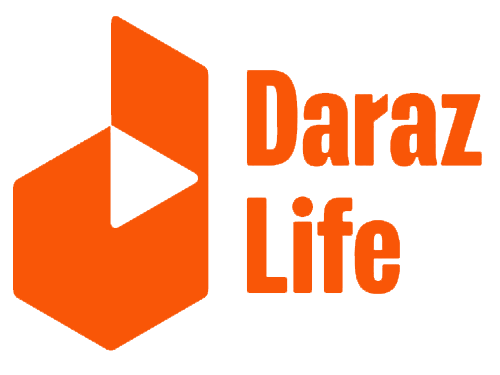IME Pay is now officially on Daraz. You can link your IME Pay account to Daraz and shop online. That too with discounts! So let’s learn how shall we?
HOW TO PAY WITH IME PAY ON DARAZ
First things first, make sure you have an IME Pay account and that you have a sufficient balance on your account. If you do so, follow the steps below:
STEPS:
- Select a product and tap on BUY NOW.
- Tap on CHECK OUT.
- Tap on PROCEED TO PAY.
- Choose IME PAY as your payment method.
- Tap on PAY NOW.
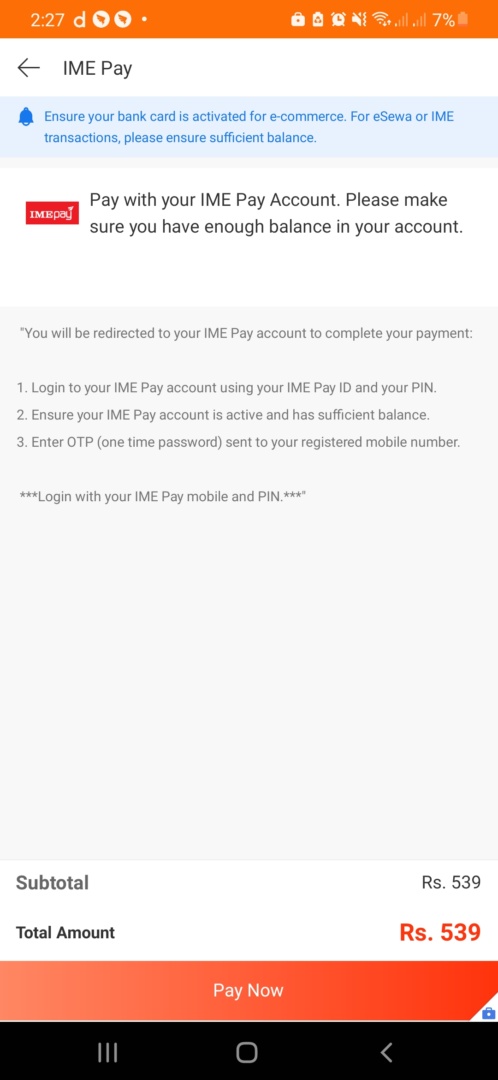
Now you will be redirected to your IME Pay Account. Once there, follow these steps to complete your transaction.
- Login to your IME PAY account using your IME Pay ID and your PIN
- Ensure your IME PAY account is active and has sufficient balance
- Enter your OTP (One Time Password) that you receive via SMS on your registered mobile number.
- Tick the Terms and Conditions Box before you hit verify.
Once your account has been verified, go back to your order on Daraz and on payment options, click on your now linked IME Pay Wallet option. Select PAY NOW and your transaction is complete.
Happy Shopping!