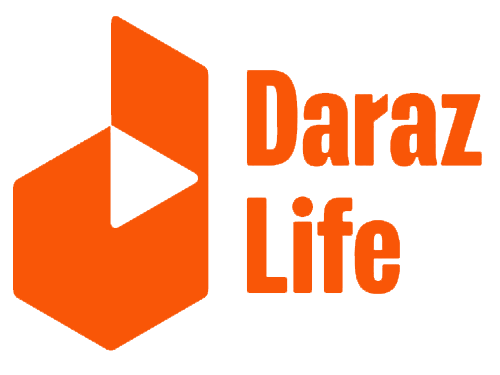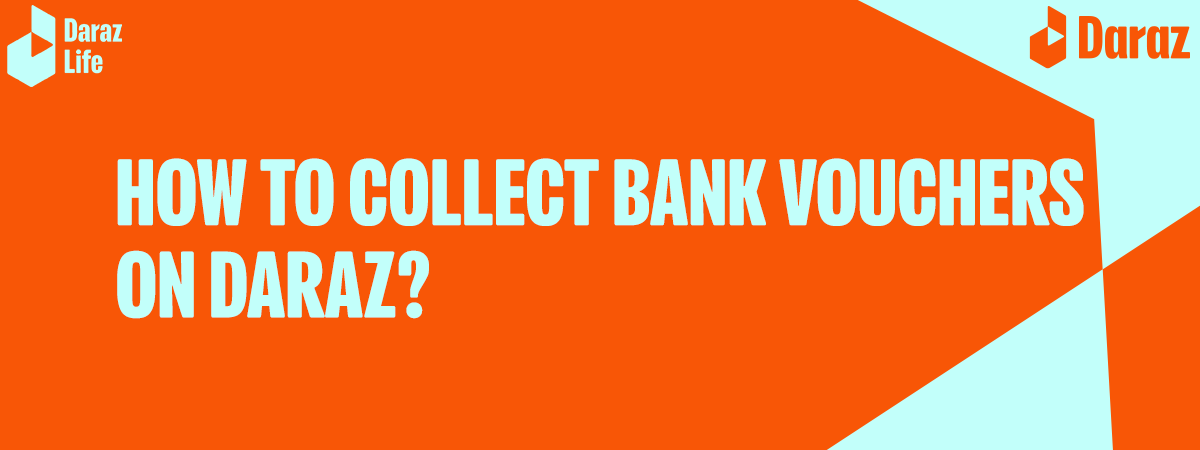Let’s talk about how you can collect Bank Discount Vouchers on Daraz. Now you must be wondering – wait, I already know how to collect vouchers, I’ve been doing it for a long time now OR I don’t need to know how to collect vouchers and so forth. Yes, you might be right but we’re just giving you a quick heads up cause at present, collecting Bank discounts is a bit different. Regardless, let’s look at how to collect bank vouchers so you can get some additional discounts on your next purchase.
Before we talk about the bank vouchers, let me first talk about Bank Days so that you’ll find it easier to understand later with ease. For four days a week, Daraz customers can enjoy additional discounts on their online purchases. During those days, 5 different leading banks of Nepal will be offering certain discounts on debit/credit card prepayment. Customers must shop on those selected dates and must prepay via debit/credit card to obtain the discounts. Details about the Bank Days are mentioned below.
- Sunday: Up to 10% off (Max. Rs. 350 on wallet) from IME PAY
- Monday: Up to 10% off (Max Rs. 500) for new daraz users with Saved Card on file from VISA
- Wednesday: Up to 10% off (Max Rs.500) on Debit Card/ Up to 15% off ( Max. 500) on Credit Card from NIC Asia Bank
- Thursday: Up to 15% off (Max. 500) on Credit Card from Himalayan Bank
- Thursday: Up to 10% off (Max Rs.500) on Debit Card/ Up to 15% off ( Max. 500) on Credit Card from Mega Bank
- Friday: Up to 10% off (Max Rs.500) on card prepayment. (Applicable on all products) from Nabil Bank
- Saturday: Up to 10% off (Max Rs.500) on card prepayment. (Applicable on all products) Standard Chartered Bank
If you want to collect today’s Bank Day voucher, CLICK the link below.
Now let’s move on to collecting bank vouchers. There are two different ways you’ll be able to find the Bank Voucher discounts, we’ll be talking about both.
STEP 1: OPEN DARAZ APP/WEBSITE
The first step to no one’s surprise is to open the Daraz app or the website. After that, you’ll come across a slider showing which Bank is offering discounts on that particular day. Check out the image for reference.
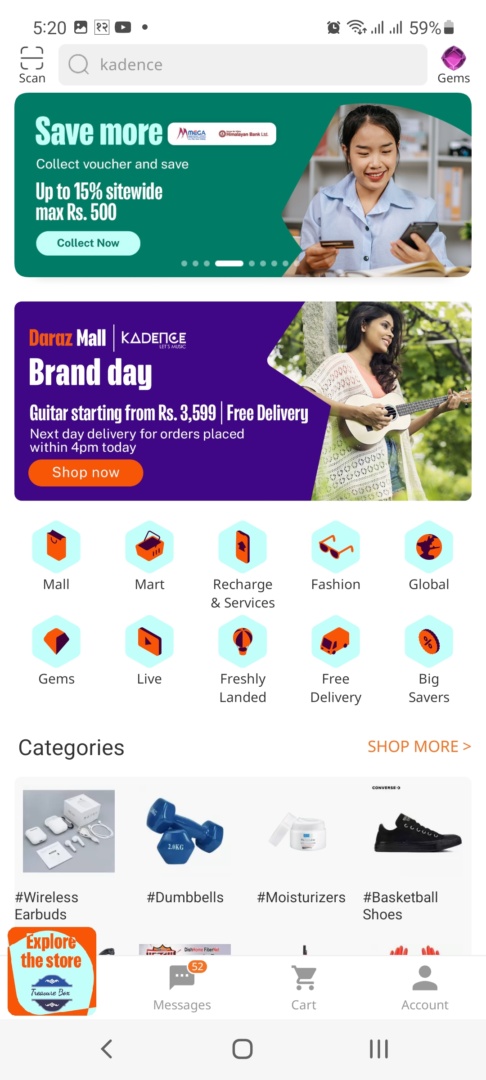
Once you see the slider featuring the bank day, proceed by clicking on it. You’ll then be redirected to a new page.
STEP 2: COLLECT YOUR VOUCHER
Once you’re redirected to a new page, you see a section called voucher (as shown in the image below). Under Vouchers, you’ll be able to scroll to see that particular day’s Bank Day discount.
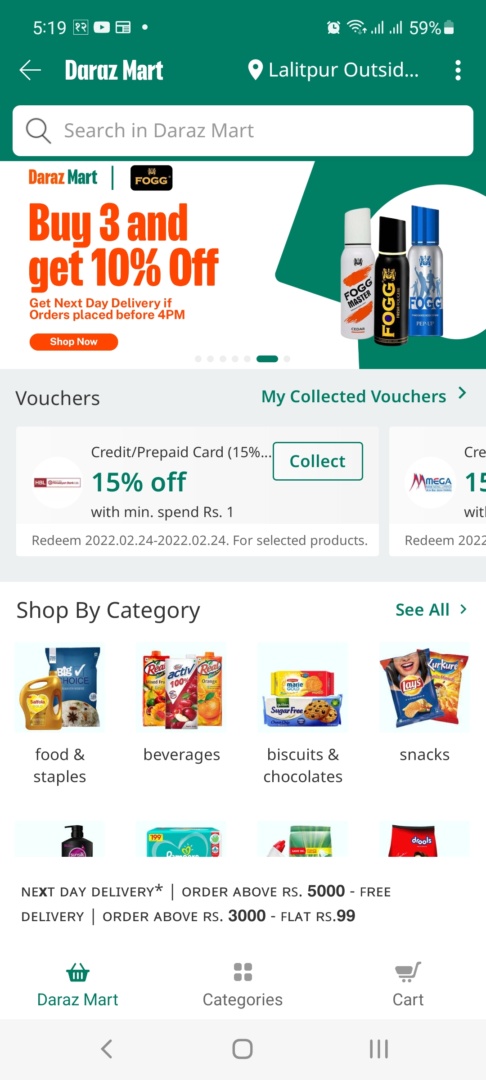
From there onwards, just click on your choice of voucher either Debit or Credit, and collect your voucher.
STEP 3: PROCEED TO PAYMENT
The final step is now to simply proceed to payment. The voucher that you just collected will automatically be applied during checkout.
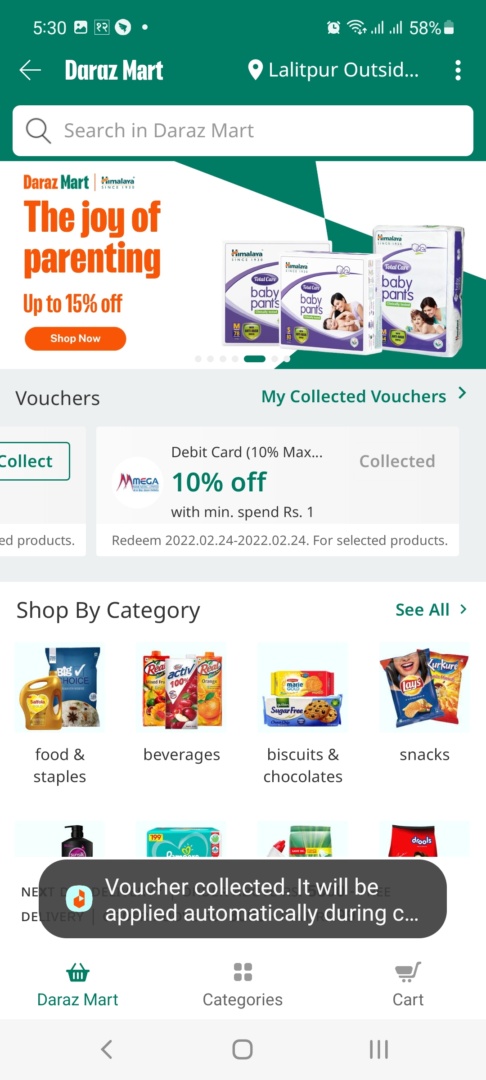
Well, that was the first way to identify and collect bank vouchers, the second way to do is,
STEP 1: OPEN THE DARAZ APP – CLICK ON BIG SAVERS
Once you open the Daraz app or the website, you’ll see a small icon named Big Savers (As shown below). Click on the icon and you’ll be redirected to a different page where you’ll be able to collect your vouchers.
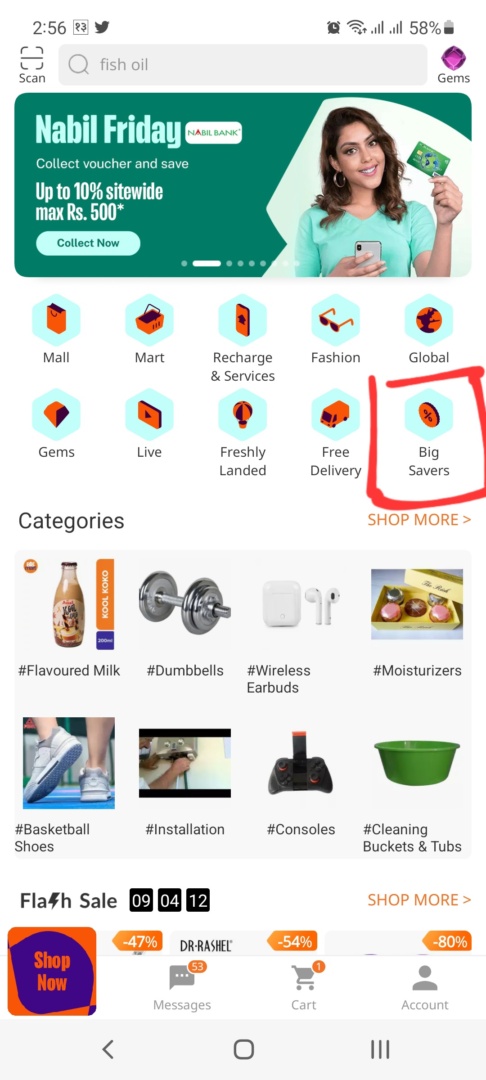
STEP 2: COLLECT YOUR VOUCHER
From there onwards, you’ll be redirected to the following page where you’ll be able to find that particular day’s bank voucher on offer. Simply click on Collect and you’re voucher is collected. That’s it. The next step? Just pay and your voucher will be applied automatically.
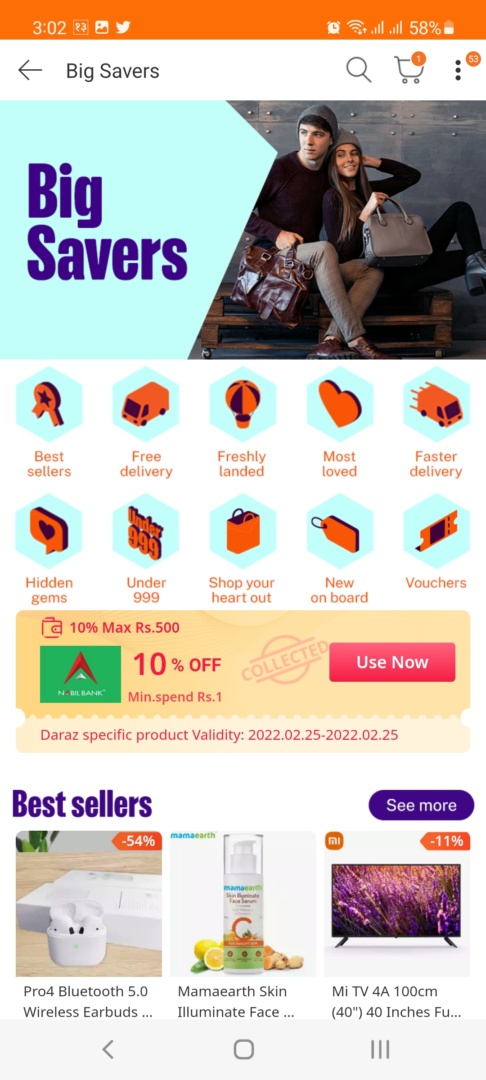
So there you have it. That’s how you collect Bank Vouchers on Daraz. It’s simple, easy and it’s amazing. So download the Daraz app if you haven’t already and start shopping today.