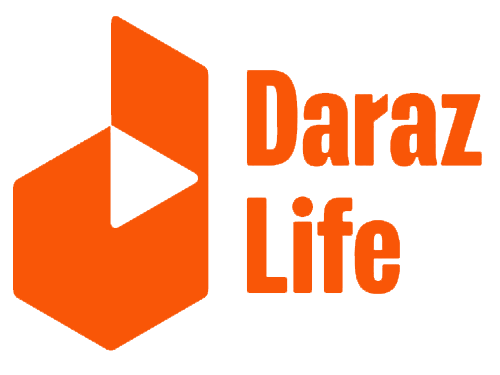Are you new to Daraz and its online marketplace? If yes, then there are several features that you should know while using this shopping platform. And if not, this might be an already acknowledged benefit. Prepayment, one of the most secure payment methods in Daraz, has come with its overwhelming offer. And whether you are an existing Daraz App User or not, this deal will pull your shopping spree toward the platform.
Prepayment: New User Focus With No App
If you have no Daraz App, then it’s recommended to download the app via Playstore (for Android) and Applestore (iPhone). The new users who download and purchase their favorite product via the Daraz App will now be eligible to get 20% off Rs. 200 with no minimum spend.
It appears a good deal to the new Daraz User as there is an additional offer to the designated USP. Customers can also grab an extra Rs. 50 Off on Prepayment via their digital wallets, such as eSewa, IME Pay, and Bank Cards.
Prepayment: New User With Daraz App
Users with prior acknowledgment of the Daraz App should be able to surf through the platform easily. While purchasing the products you like on Daraz, you can still grab 15% Off Max Rs. 200 (minimum spend Rs. 999). Similarly, you can get an extra Rs. 50 Off on Prepayment via eSewa, IME Pay, and Bank Cards.
If you do not know how to collect these discount vouchers via Prepayment on Daraz App, follow the below-listed steps:
(Note: In case of any problem, don’t hesitate to get in touch with Daraz’s Customer Care)
Similarly, here is how you can save your card (Credit & Debit) on Daraz App: